IntelliJ IDEA on Linux
18 Aug 2014The following script installs a JetBrains IDE on any Debian based Linux distro. To download it, simply run wget z.ndan.co/jetbrains-install.sh:
#!/bin/sh
# We need root to install
if [ $(id -u) != "0" ]; then
echo "Elevating to root..."
exec sudo "$0" "$@"
fi
# Prompt for edition
while true; do
read -p "Please select from one of the following choices:
[1] IntelliJ IDEA Community Edition
[2] IntelliJ IDEA Ultimate Edition
[3] PyCharm Community Edition
[4] PyCharm Professional Edition
[5] CLion
[6] WebStorm
[7] RubyMine
[8] PhpStorm
[9] DataGrip
> " CODE
case "${CODE}" in
1 ) CODE=IIC; IDE=idea; break;;
2 ) CODE=IIU; IDE=idea; break;;
3 ) CODE=PCC; IDE=pycharm; break;;
4 ) CODE=PCP; IDE=pycharm; break;;
5 ) CODE=CL; IDE=clion; break;;
6 ) CODE=WS; IDE=webstorm; break;;
7 ) CODE=RM; IDE=rubymine; break;;
8 ) CODE=PS; IDE=phpstorm; break;;
9 ) CODE=DG; IDE=datagrip; break;;
esac
done
echo "Installing $IDE..."
# Prepend base URL for download
URL="https://data.services.jetbrains.com/products/download?platform=linux&code=$CODE"
# Get location header for file URL
HEADERS=$(wget -qS --max-redirect 0 --spider "$URL" 2>&1)
LOCATION=$(echo "$HEADERS" | tac | grep -m 1 "Location: ")
FILE_URL=$(echo "$LOCATION" | sed 's/.*Location: //')
VERSION=$(echo "$FILE_URL" | sed -En 's/.*\/(.*).tar.gz/\1/p')
echo "File to be downloaded: $FILE_URL"
echo "Latest stable version: $VERSION"
# Set install directory
INSTALL_DIR="/opt/$VERSION"
# Check if latest version has been installed
if [ -d "$INSTALL_DIR" ]; then
echo "Found an existing install directory: $INSTALL_DIR"
echo "$VERSION may have previously been installed."
while true; do
read -p "Would you like to reinstall? (Y/N) > " REPLY
case $REPLY in
[yY] ) echo "Reinstalling $VERSION..."; break;;
[nN] ) echo "Aborted install."; exit 1; break;;
esac
done
fi
# Set download directory
DEST_DIR=$(mktemp)
# Download binary
echo "Downloading $VERSION from $FILE_URL to $DEST_DIR"
wget -cO ${DEST_DIR} ${FILE_URL} --read-timeout=5 --tries=0
echo "Download complete."
# Overwrite installation directory if it exists
if [ -d "$INSTALL_DIR" ]; then
echo "Removing existing installation in $INSTALL_DIR"
rm -rf ${INSTALL_DIR}
fi
# Untar file
if mkdir ${INSTALL_DIR}; then
echo "Extracting $DEST_DIR to $INSTALL_DIR"
tar -xzf ${DEST_DIR} -C ${INSTALL_DIR} --strip-components=1
fi
# Grab executable folder
BIN=${INSTALL_DIR}/bin
# Add permissions to install directory
echo "Adding permissions to $INSTALL_DIR"
chmod -R +rwx ${INSTALL_DIR}
# Enable to add desktop shortcut
# DESK=/usr/share/applications/${IDE}.desktop
# echo "[Desktop Entry]\nEncoding=UTF-8\nName=${IDE}\nComment=${IDE}\nExec=${BIN}/${IDE}.sh\nIcon=${BIN}/${IDE}.png\nTerminal=false\nStartupNotify=true\nType=Application" -e > ${DESK}
# Create symlink entry
TARGET=${BIN}/${IDE}.sh
echo "Placing symbolic link to $TARGET in /usr/local/bin/"
ln -sf ${TARGET} /usr/local/bin/${IDE}
# Prompt to launch newly installed IDE
while true; do
read -p "Installation complete. To launch $IDE, run: $IDE
Would you like to launch $IDE right now? (Y/N) > " REPLY
case $REPLY in
[yY] ) eval ${IDE}; break;;
[nN] ) echo "Done."; break;;
esac
doneNext, run chmod 755 jetbrains-install.sh && ./jetbrains-install.sh and follow the instructions. Once the chosen IDE has launched, one issue you may encounter is poor font rendering, which can occur on certain Linuxes when running Swing applications, resulting in jagged or broken fonts in the UI and Editor. Here, the best course of action is to use a different font. You can switch your default font in Settings, under the ‘Appearance’ menu.
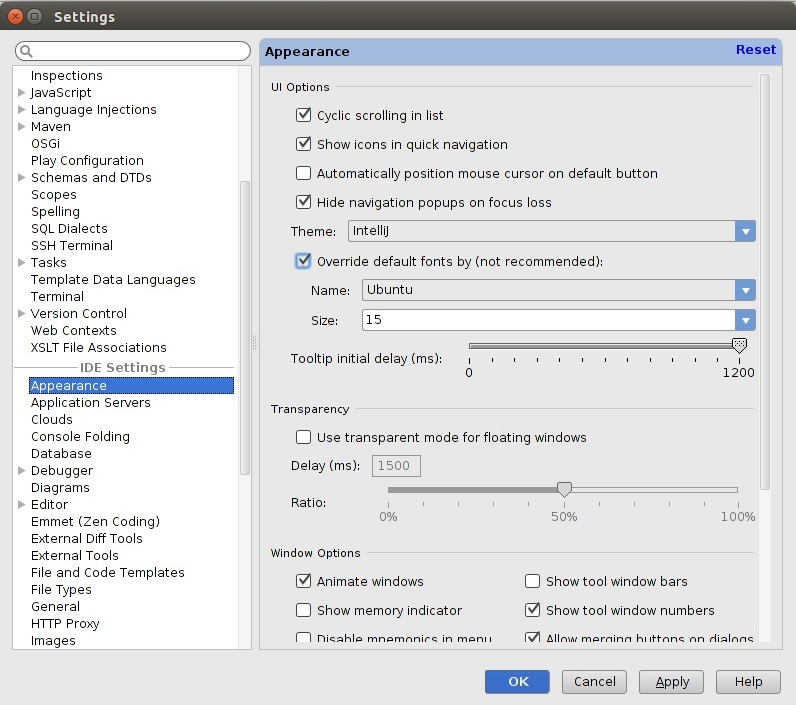
If you would like to see further support for IntelliJ IDEA, PyCharm, WebStorm, PhpStorm, Clion, RubyMine, DataGrip, et al. on Linux, one way you can contribute is by reporting issues that you encounter on Linux. There is a small but growing community of Linux users, and by reporting issues, you will improve the IDE for everyone. Thanks for reading, and if you have feedback on the install script, please reach out to me!